- SOTA Cloud Help & Support
- Patient Records
- Troubleshoot Guides
SOTA Hub Unable to Open Giving Program Terminated Unexpectedly Error
This is to help offices get SOTA Hub running again.
If you encounter an error when trying to open SOTA Hub on your PC, it may be because the program is already running under a different user account that is currently logged in. To resolve this issue, there are two steps you can take.
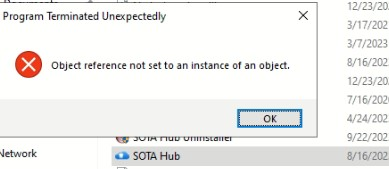
-
Open up Task Manager and end the SOTA Hub Task running under the background processes Section.
-
Restart the PC.
If there are multiple users on the PC, it is recommended to log off before the next user logs in. Avoid choosing the option to Switch Users, as this can lead to the error.
-1.png?height=120&name=SotaCloudLogo_LightBG%20(1)-1.png)