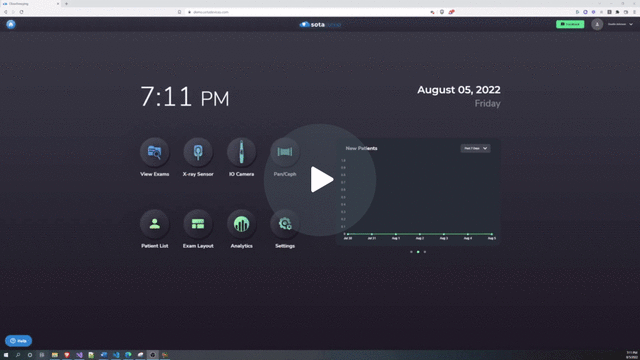How to Merge Two Patient Records
Managing patient records efficiently is crucial. Knowing how to merge duplicate records is essential for maintaining accuracy and organization.
-
Access Patient Records: Go to the patient list and click on the "merge patients" button on the top right.
-
Select Source and Target: Choose the source patient (the one you want to merge) and the target patient (where you want to merge the data).
-
Confirm: Review your selection and confirm the merge.
-
Complete Merge: Once confirmed, the system will merge the records, and you'll receive a notification of success.
-
Verify: Check both patient records to ensure the merge was successful.
How To Merge Two Patient Records - Watch Video