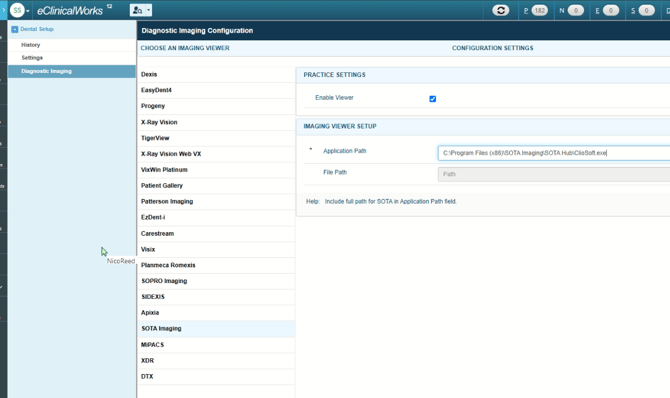How-To Set up EClinicalWorks Bridge
This article is to help you setup integration between ECW and SOTA Cloud
This is a per PC guide that needs to be done on capture and viewing computers:
-
Install SOTA Hub and Configure
- Have them login to eCW under an Administrator Account
- Navigate to the Admin selection screen in the Sidebar and Select 'Dental Setup'
*Starred Below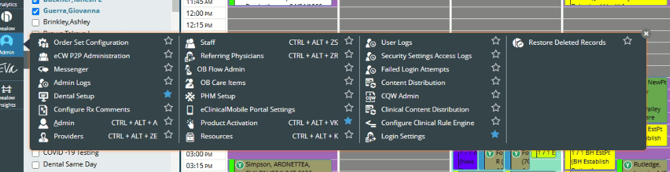
-
From this page you will select Diagnostic Imaging.
- Select SOTA Imaging
- Enable
= And finally input the path C:\Program Files (x86)\SOTA Imaging\SOTA Hub\ClioSoft.exe *as shown below