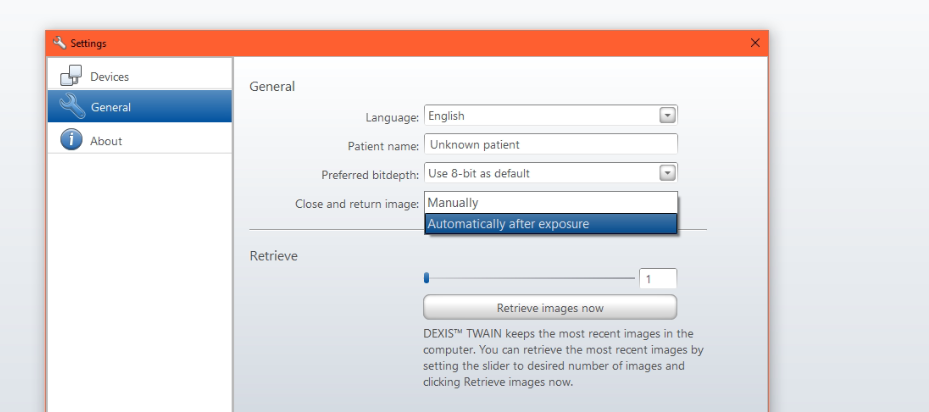DEXIS OP3D Not Returning Image
troubleshooting steps for DEXIS TWAIN
1) Open the TWAIN/Start a Pan Capture in order to access the settings in the top right corner

2) Select 'General' and then 'Automatically after exposure' from the dropdown menu (highlighted below)
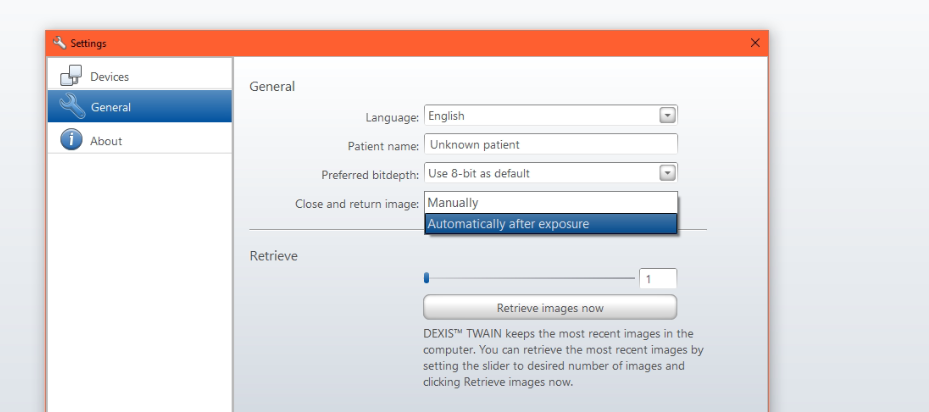

2) Select 'General' and then 'Automatically after exposure' from the dropdown menu (highlighted below)