- SOTA Cloud Help & Support
- File Sharing & Printing
- Text Templates
How to Create Text Templates for Sharing
Create text templates used when sharing images with a patient or practitioner.
Administrative users have the ability to create text-based templates within SOTA Cloud. To do so, navigate to the Settings and Sharing section and select Edit Message Templates.
From there, you will be directed to a window where you can easily create and modify templates for your office. The template editor provides a convenient way to include predefined text such as the patient's name, the office name linked to your SOTA Cloud account, and the current time without the need to manually input this information each time.
Attached below is an image of the template editing window, showing how your template will appear as you set it up in SOTA Cloud. Once you have customized the template to your liking, simply save it and begin using it. Users will then be able to select the template from the menu when needed.

Once the template is saved, a user should be able to choose the template under the Image.
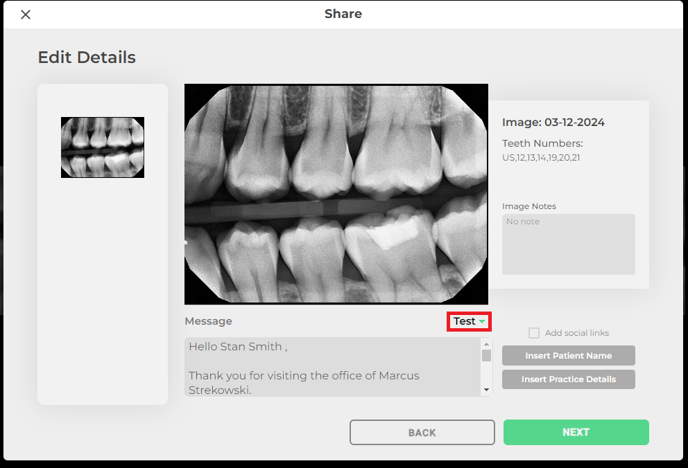
-1.png?height=120&name=SotaCloudLogo_LightBG%20(1)-1.png)